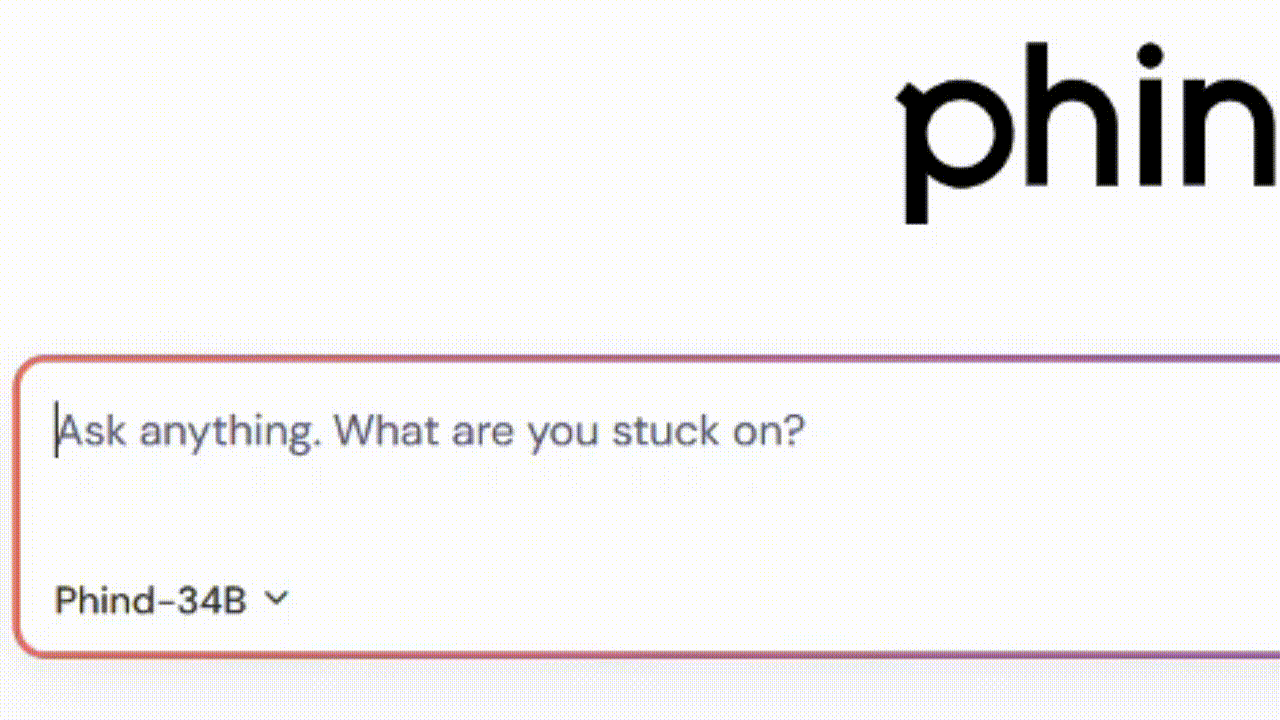👋 Welcome to Save my Chatbot
Let’s talk about how you can export your first chatbot thread:
- Click on your 🧩 Extensions menu (usually a puzzle icon on the top-right corner of your browser). Click the 📍 Pin option to display the extension icon (usually a pin or eye icon next to the extension name - Save my Chatbot).
-
Start a new chatbot thread or open an existing one. The faded icon turns bright and contains the website icon.
-
Click on the extension icon to get your file! Open it in a text editor to see its content.